3D RESPIRATORY ORGAN MODELING BADED ON HIERARCHICAL STRUCTURE
The respiratory organ models play very important roles in this system. Most of those models relate to the airway system in the human body that enable us to breath include the inhaling and exhaling air in the body, the absorption of oxygen from the air in order to produce energy, the discharge of carbon dioxide which is the byproduct of the process. In order to understand the need for a specific airway simulation, it is necessary to understand the anatomy object models and anatomy of airway processes. Body organs involved in respiration are divided into the upper and lower respiration tracts.
With this hierarchical structuring method in the system development, there are three main steps need to understand. First, 3D respiration organ models need to make a separation or partition into sub-parts or sub-organs by using 3D creation tool for the internal organ modelling, and apply them with the real color or image textures. Second, we give names for critical regions, which is the way to model in the respiratory internal organ. And, integration of hierarchical category structure and the respiratory internal organ model’s surfaces.
1. 3D Human Respiratory Organ Partition Technique with the Real Texture
A whole internal organ consists of many organ parts, therefore, it has split into sub-parts based on its belonging names. To make partitions of various organ model objects and apply those organs with the real textures, 3D creation tool which is called, “Blender 3D tool” is used for this process. This method is created in purpose of making mesh object event by connecting with Unity3D more easily.
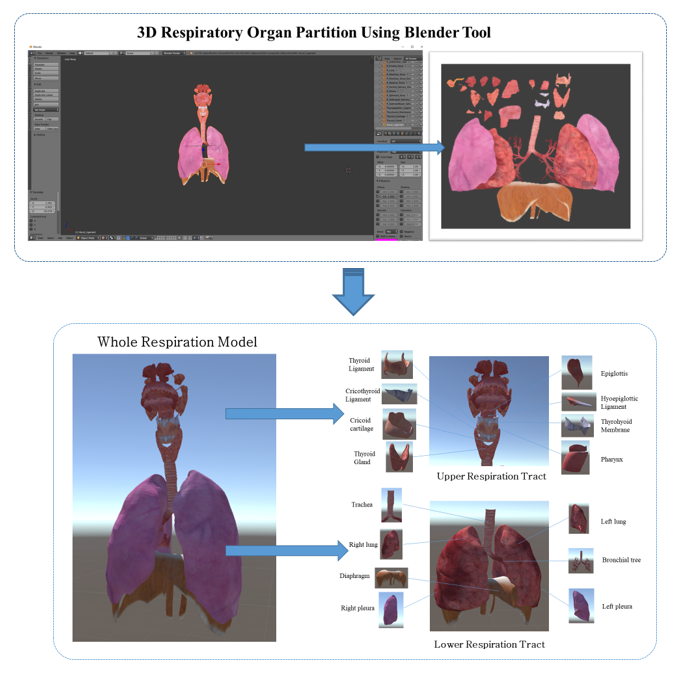
Figure 1. Subdividing or partitioning of 3D respiratory organ model by using knife tool method in Blender 3D tool and apply those subdividing parts with the real color or image textures.
2. 3D Critical Internal Organ Names Visualizing
There are many types of the human internal organ system which contain organs such as cardiovascular system, digestive system, endocrine system, nervous system, reproductive system and respiratory system, and so on. However, the respiratory system is one of the most important parts that we mentioned in our visualization system. So, we have to give the critical names to those internal organs of the respiratory system. Therefore, we have defined all label names of the 3D respiratory human organ by using Unity3D engine tool with C# programming language to give the critical names of the object models when the user starts clicking.
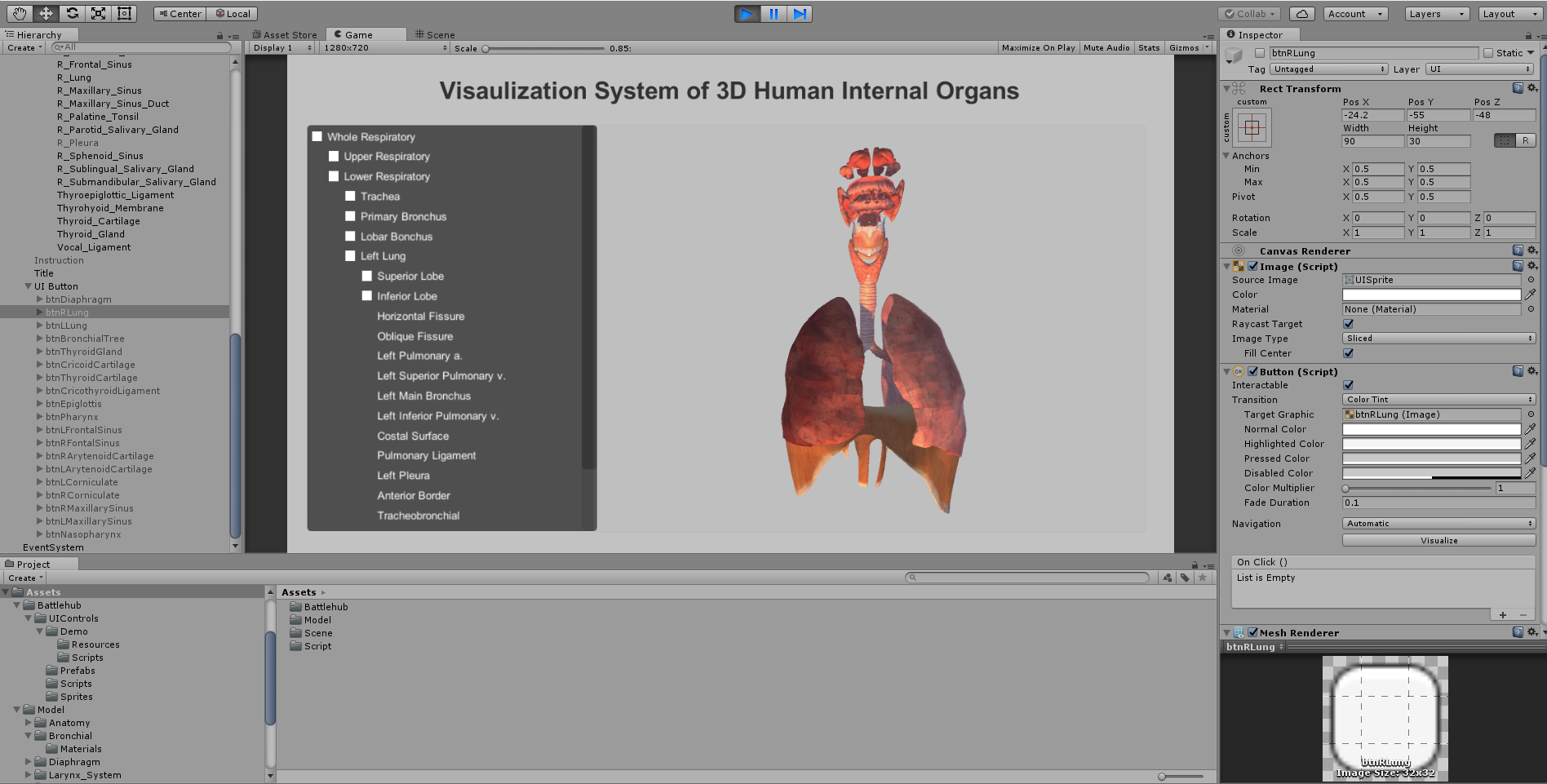
Figure 2. Respiratory system visualizing by using Unity 3D tool with the hierarchical structure
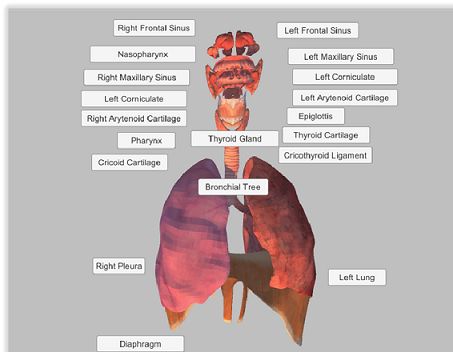
Figure 3. The critical names of respiratory human internal organ
3. Integration of hierarchical tree structure and humanoid internal organ model’s surfaces
To integrate between hierarchical tree structuring menu and the internal organ models, the TreeView structure in C# programming with Unity 3D is used. We have created TreeViewDemo script to define the features of the structure which included data binding, dragging and dropping, selecting, and removing. Data binding is a main feature and method in this system since it allows the user to bind the data item properties to the UI elements in the Unity 3D tool in order to display the menu items. This method gets data item properties by using index from Unity UI elements position. So it will list all properties that contain in that editor’s hierarchy of UI elements by index we set. Also, with drag and drop features, it describes the action of the selecting an object or section of text to move it (drag), and then place it (drop). Another feature is multi-selection and rang selection feature. It will synchronize the option selection with Unity3D editor’s hierarchy. The user can be able to make a single or multiple select on the menu option structures with the multi-select and range selection features. Particularly, this system will provide auto scroll during expanding and the user can delete the unsatisfied menu from the hierarchy category menu list in the system. With the provided selecting feature, it called method in MenuEventListener class which is responsible for integrating MeshRenderer and GameObject class of the 3D object model. We have compared names of the object menu. Then, the color and name are set, so it will view on object model. The process can be worked base on scripts which are added in the Unity3D tool.
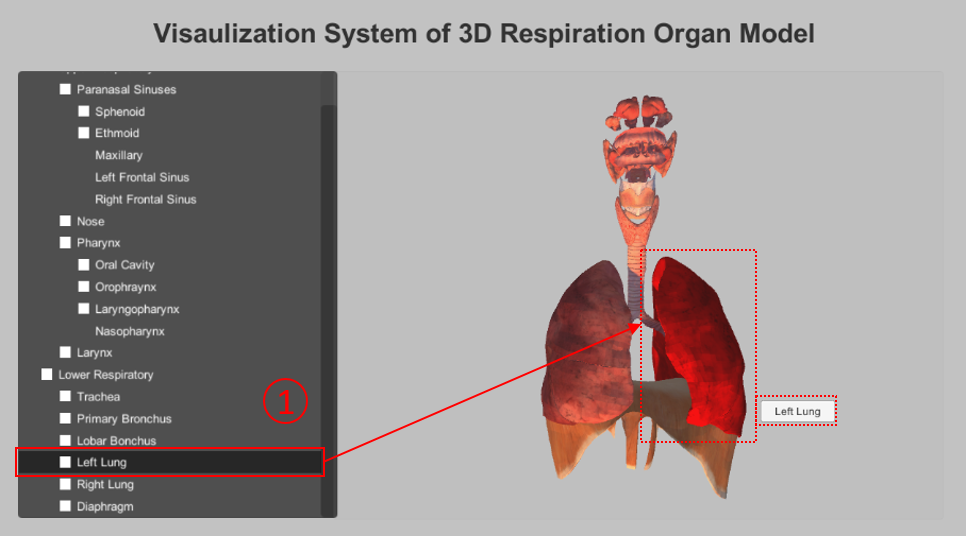
Figure 4. The category tree structure of the menu event occurs to visualize the organ models.